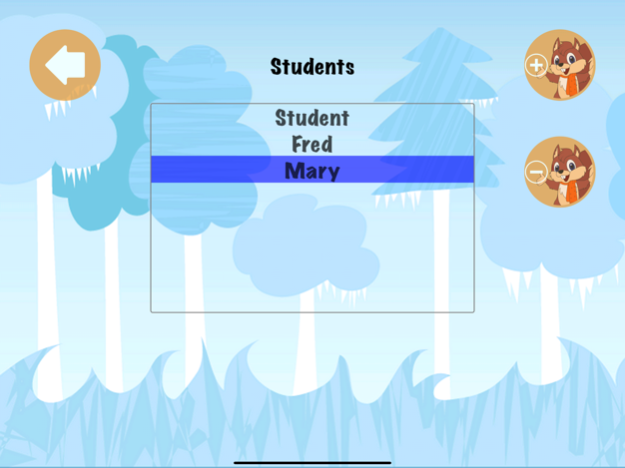Tap Times Tables 6.20
Continue to app
Paid Version
Publisher Description
If your child needs help with her or his Times Tables, then this is the app for you. Over 70,000 downloads and counting! Tap Times Tables is used every day in schools and homes worldwide as an essential tool by kids typically in grades 4 to 6 that need some help with their Times Tables.
It provides a fun, friendly interface that enables kids to improve their knowledge of the all-important Times Tables in an interactive and encouraging manner.
The app uses positive reinforcement to help students move forward with their learning.
FEATURES:
* Multi-User support.
* Works on iPad, iPhone and iPod Touch. Share it around the family!
* Multiple modes of learning.
* Rewards for completing / mastering each times table!
* Multilingual. Supports English, French, Spanish, Chinese, Japanese, Turkish, Serbian (both Latin and Cyrillic), Dutch, Swedish and German* Fun learning calculator so that kids can ask questions, not just answer them.
* Highly configurable. Choose 1 table at a time or up to 12.
* Timed questions add to the fun of learning.
* Tips and tricks are displayed throughout the game.
CLASSROOM FEATURES:
* Multiple student profiles.
* Detailed reporting on each game available via email.
VIDEO:
http://www.youtube.com/watch?v=4YWMADPaD4Q&feature=plcp
FEEDBACK:
At iear.org (I Education Apps Review):
"...we really liked these practice applications. The gaming aspect really met my kids interests. It doesn't teach you how to do the math but it certainly was much more engaging than any worksheet my daughter has done!"
*** And from another reviewer:
"All in all, Tap Times Tables (PKCLsoft) is an enjoyable and unique mutilplication exercise for a great price."
Other great reviews can be found at:
http://www.theiphonemom.com/tap-times-tables
http://iheartthisapp.com/tap-times-tables-practice-multiplication-skills/
http://www.specialneeds.com/products-and-services/general-special-needs/special-needs-app-day-tap-times-tables
MORE INFORMATION:
For more information about how to play, please see my website.
-----------------------------------------
KNOW WHAT'S INSIDE
As a Know What's Inside member, we follow the
"Know what's inside" best practices for kids' apps
-----------------------------------------
PKCLsoft is a member of Know What's Inside, a collaborative group of family-friendly developers seeking to promote quality apps for kids and families.
PKCLsoft takes children's privacy very seriously. This kids app:
- Does not collect any information
- Does not contain ads
- Does not contain in-app purchases
- Does not contain integration with social networks
- Does not use analytics / data collection tools
Feb 4, 2024
Version 6.20
This updated fixes an issue causing a crash when changing users whilst saving your data in iCloud.
About Tap Times Tables
Tap Times Tables is a paid app for iOS published in the Kids list of apps, part of Education.
The company that develops Tap Times Tables is pkclSoft. The latest version released by its developer is 6.20.
To install Tap Times Tables on your iOS device, just click the green Continue To App button above to start the installation process. The app is listed on our website since 2024-02-04 and was downloaded 3 times. We have already checked if the download link is safe, however for your own protection we recommend that you scan the downloaded app with your antivirus. Your antivirus may detect the Tap Times Tables as malware if the download link is broken.
How to install Tap Times Tables on your iOS device:
- Click on the Continue To App button on our website. This will redirect you to the App Store.
- Once the Tap Times Tables is shown in the iTunes listing of your iOS device, you can start its download and installation. Tap on the GET button to the right of the app to start downloading it.
- If you are not logged-in the iOS appstore app, you'll be prompted for your your Apple ID and/or password.
- After Tap Times Tables is downloaded, you'll see an INSTALL button to the right. Tap on it to start the actual installation of the iOS app.
- Once installation is finished you can tap on the OPEN button to start it. Its icon will also be added to your device home screen.